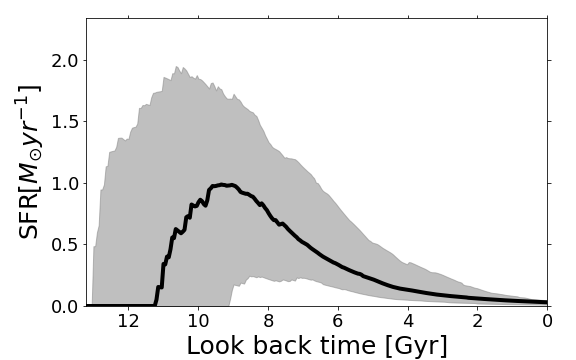Analyzing fitting results
To check SED fitting results, piXedfit provides functions in piXedfit_analysis module for making visualization plots. There are three kinds of plots that can be made using this module.
Corner plot, which shows joint posterior distributions of the parameters. This plot can be made using
piXedfit.piXedfit_analysis.plot_corner()SED plot, which shows best-fit model SED. This plot can be made using
piXedfit.piXedfit_analysis.plot_SED()function.Star formation history (SFH) plot, which shows reconstructed SFH. This plot can be made using
piXedfit.piXedfit_analysis.plot_sfh_mcmc(). This plot can only be made for result of MCMC fitting with the current version of piXedfit.
Please see the API references for more information about those functions. Below, we will demonstrate how to produce such plots for an example of fitting result to a spectrophotometric SED.
Corner plot
from piXedfit.piXedfit_analysis import plot_corner params=['log_sfr', 'log_mass', 'dust1', 'dust2', 'dust_index', 'log_mw_age', 'log_alpha', 'log_beta', 'log_tau', 'logzsol'] label_params={'dust1': '$\\hat \\tau_{1}$', 'dust2': '$\\hat \\tau_{2}$', 'dust_index': '$n$', 'log_alpha': 'log($\\alpha$)', 'log_beta': 'log($\\beta$)', 'log_mass': 'log($M_{*}$)', 'log_mw_age': 'log($\\mathrm{age}_{\\mathrm{MW}}$)', 'log_sfr': 'log(SFR)', 'log_t0': 'log($t_{0}$)', 'log_tau': 'log($\\tau$)', 'logzsol': 'log($Z/Z_{\\odot}$)'} name_sampler_fits = "mcmc_bin1.fits" plot_corner(name_sampler_fits, params=params, label_params=label_params)
We will get a corner plot as shown below.
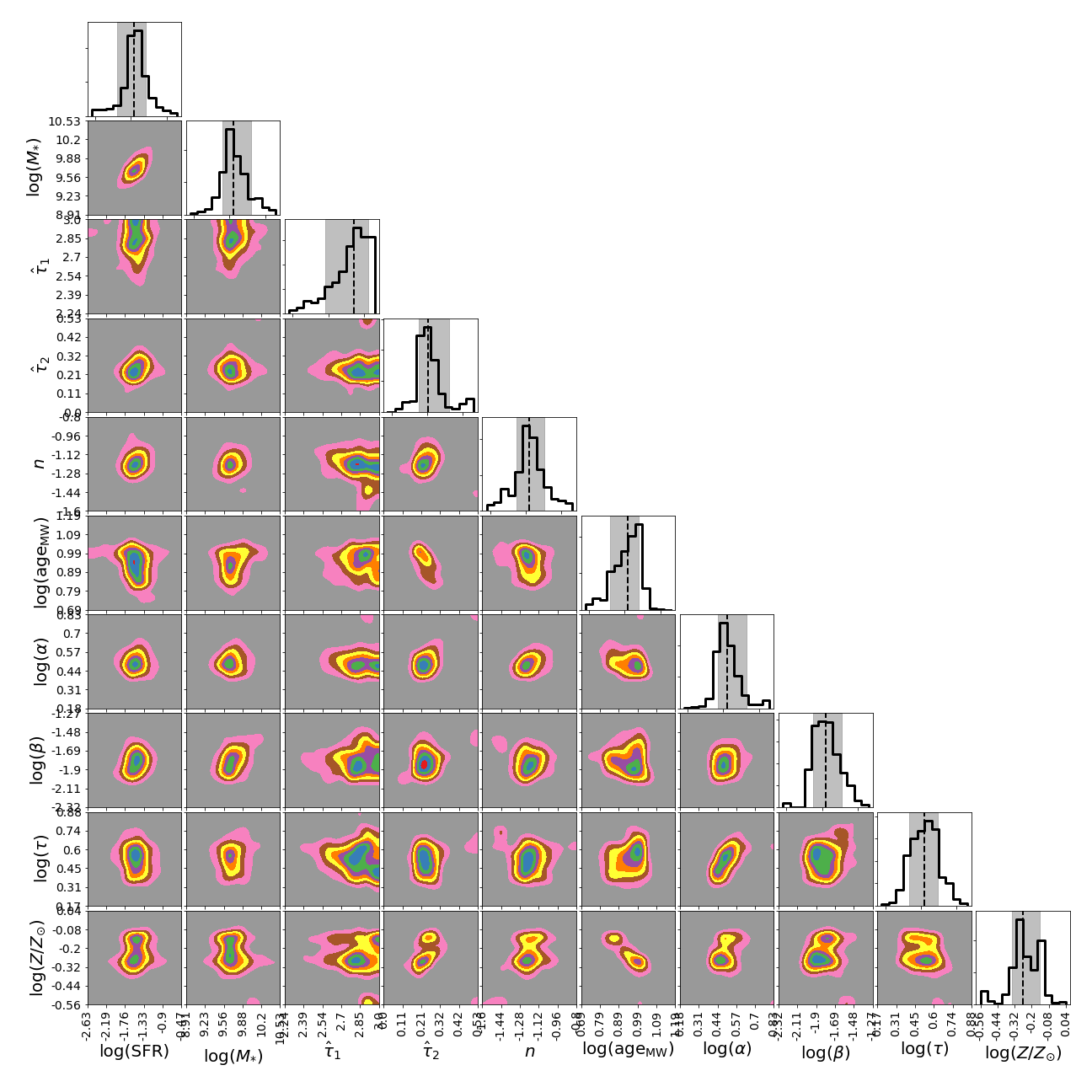
SED plot
from piXedfit.piXedfit_analysis import plot_SED name_sampler_fits = "mcmc_bin1.fits" plot_SED(name_sampler_fits, decompose=0, xticks=[0.2,0.3,0.4,0.5,0.6,0.7,0.8,1.0,2.0,3.0,4.0,5.0])
We will get SED plot as shon below.
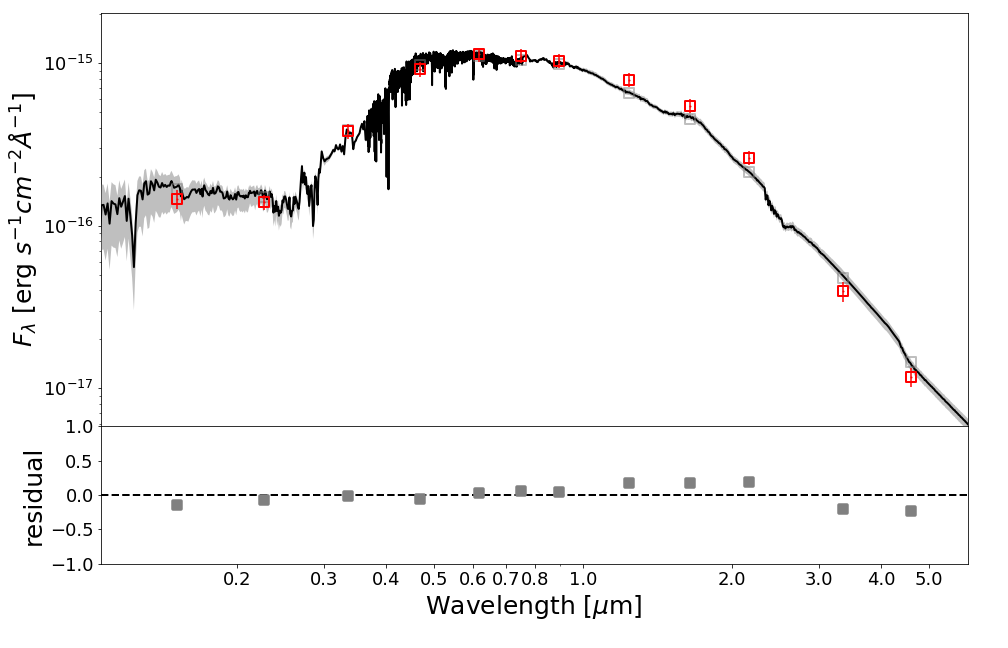
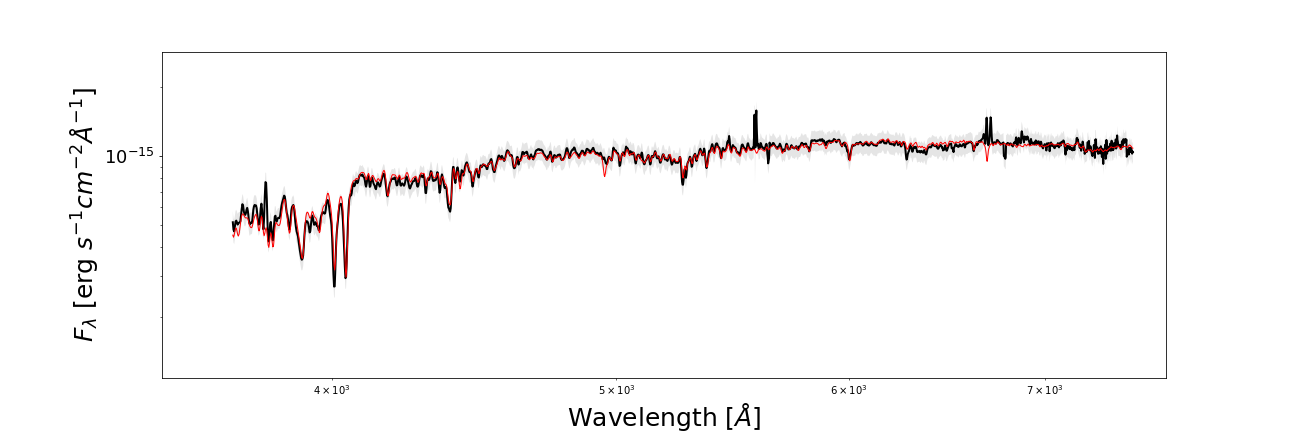
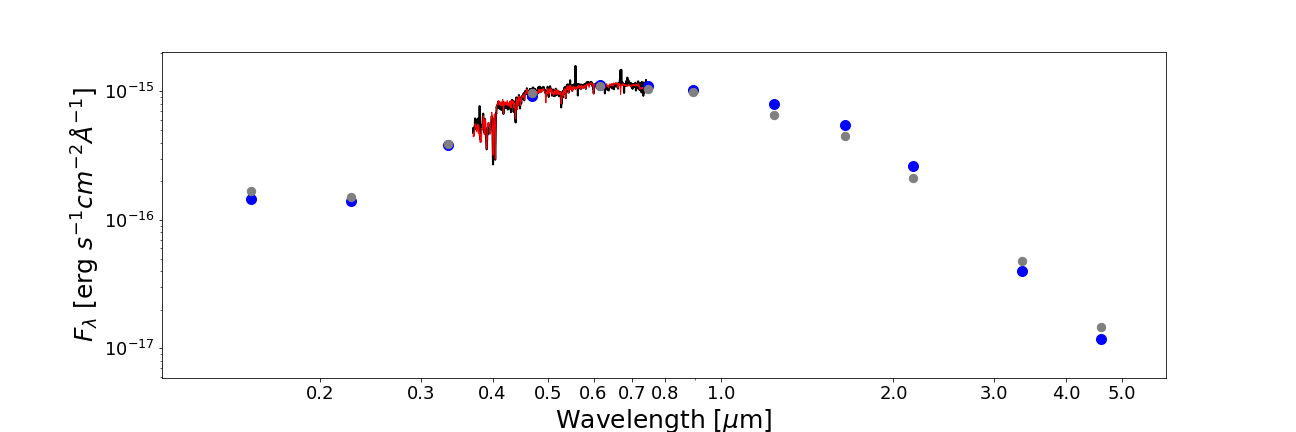
SFH plot
from piXedfit.piXedfit_analysis import plot_sfh_mcmc name_sampler_fits = "mcmc_bin1.fits" plot_sfh_mcmc(name_sampler_fits) plt.show()
We will get SFH plot as shown below.